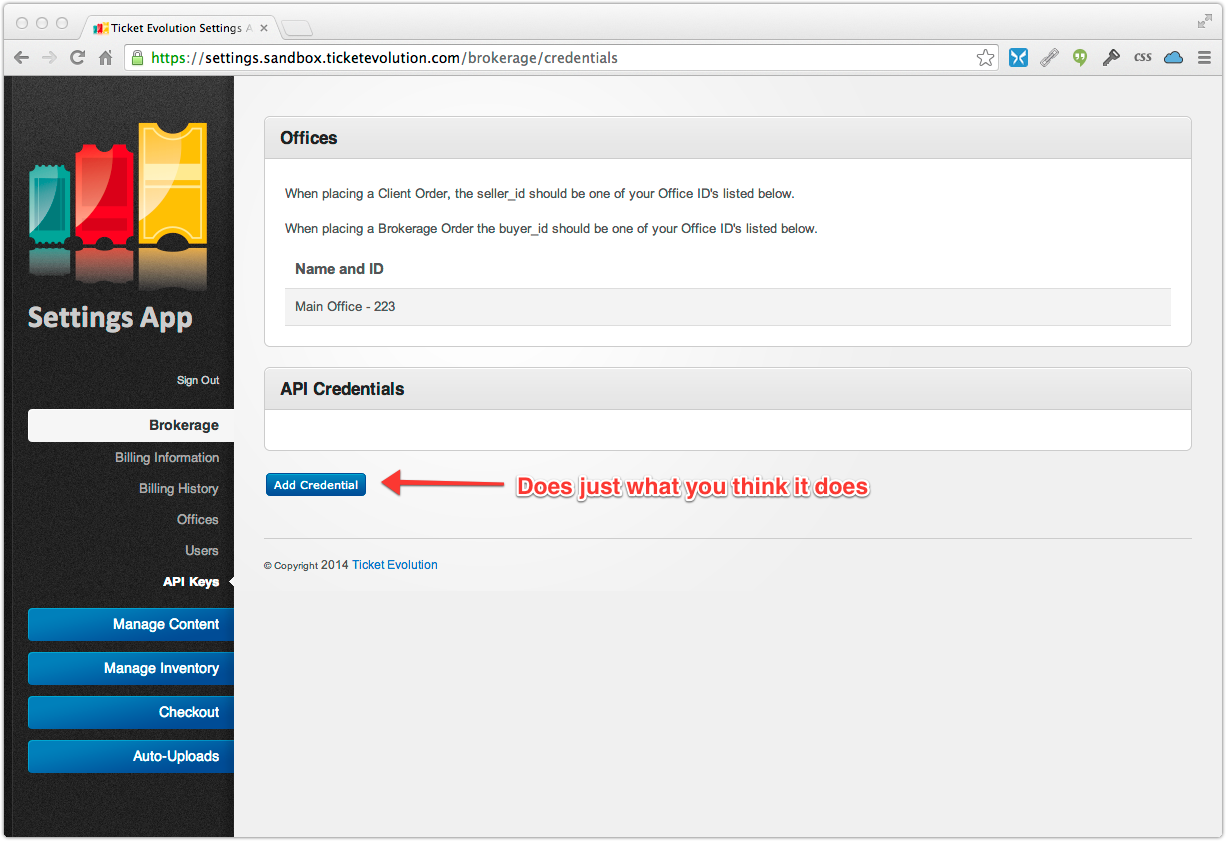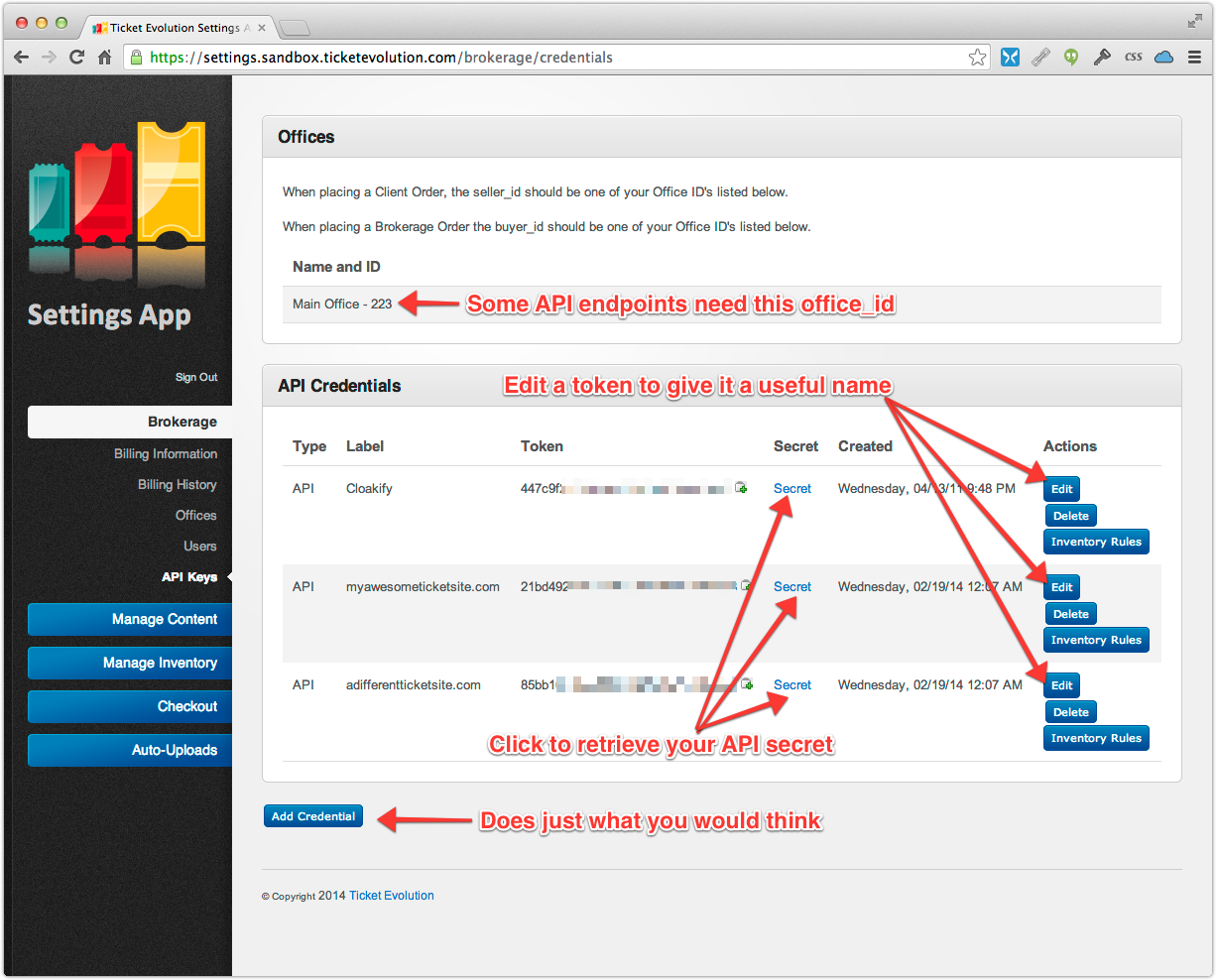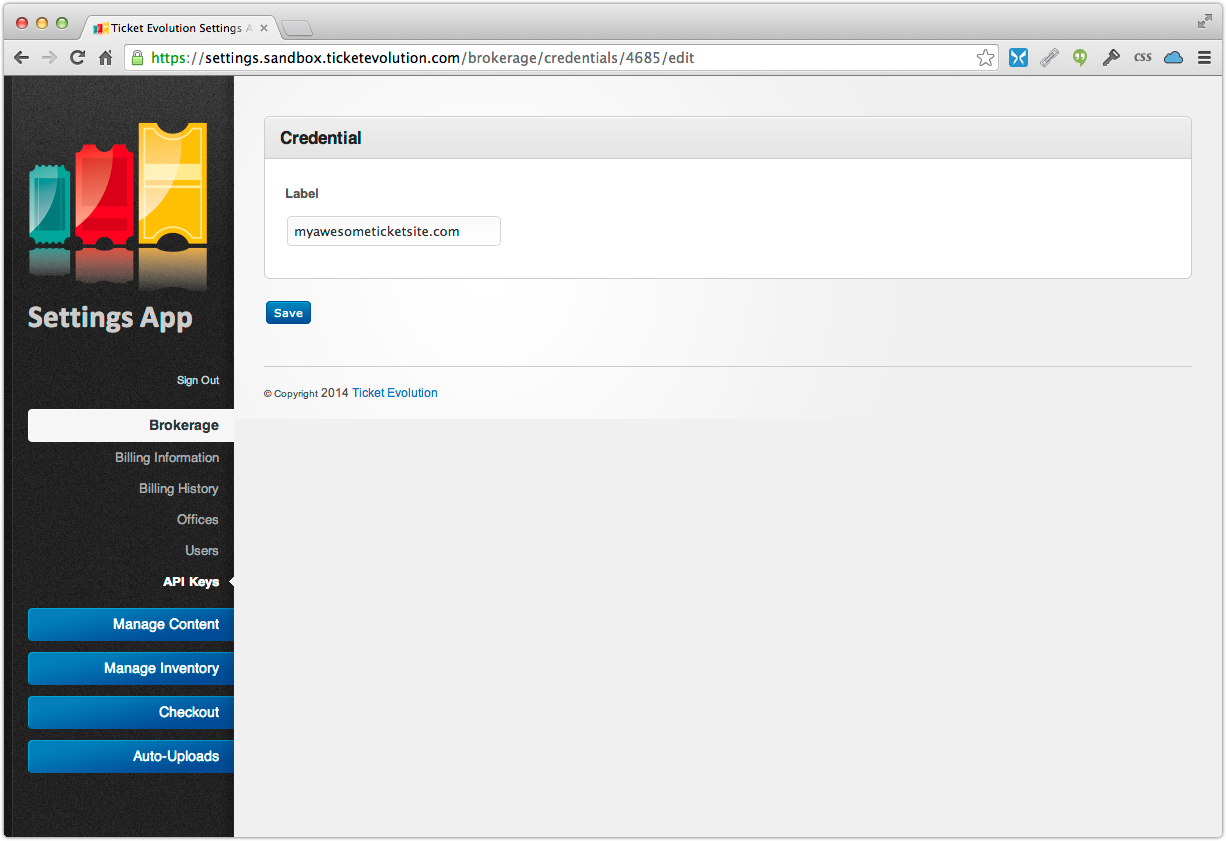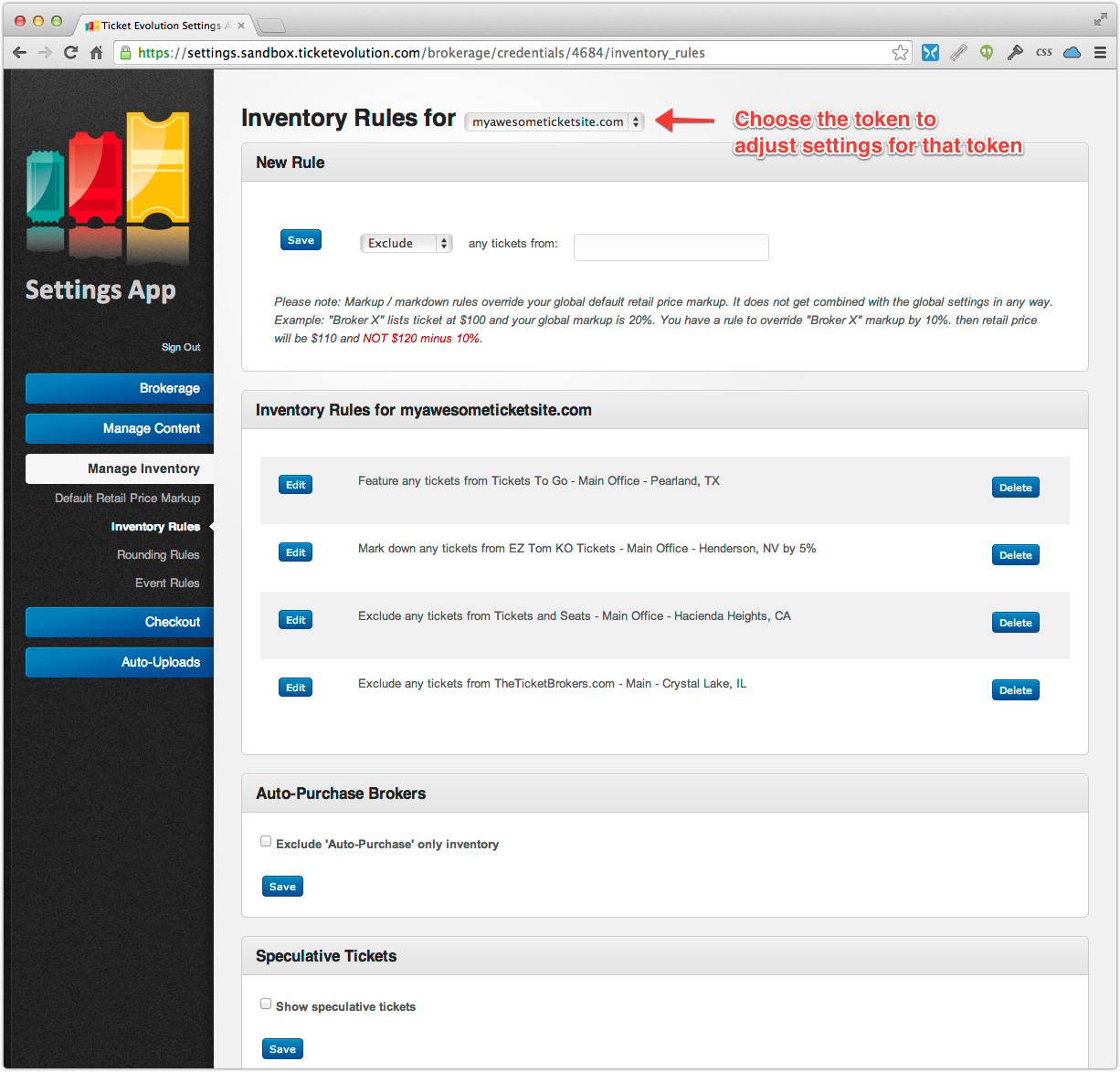To utilize our API you need to create a set of credentials. You can create multiple sets credentials, and we recommend that you create different credentials for different uses. Each set of credentials has its own settings for options like price markup, SEO marketing content, etc.
Step-by-step guide
Login to the Settings app for either Sandbox or Production using the same user account you use to login to Exchange or Core.
NOTE:
createdInfo Please use the Sandbox for all development and testing. A Sandbox account isn't created for you by default. If you need a Sandbox account
.WARNING: Please use the Sandbox for all development and testingcreated please let us know
.
- Go to Brokerage->API Keys
- Click the Add Credential button
Click Edit and give your token a handy label. For example, if your site is www.myawesometickets.com you may want to name your credential www.myawesometickets.com.
NOTE:
CloakifyInfo If you are creating credentials for an autoprocessor please name your credential after that autoprocessor. e.g.:
Cloakify
- Many of the option in Settings can be set on a per-credential basis so be sure to go to Manage Content, Manage Inventory and Checkout to adjust your settings for each credential.
...