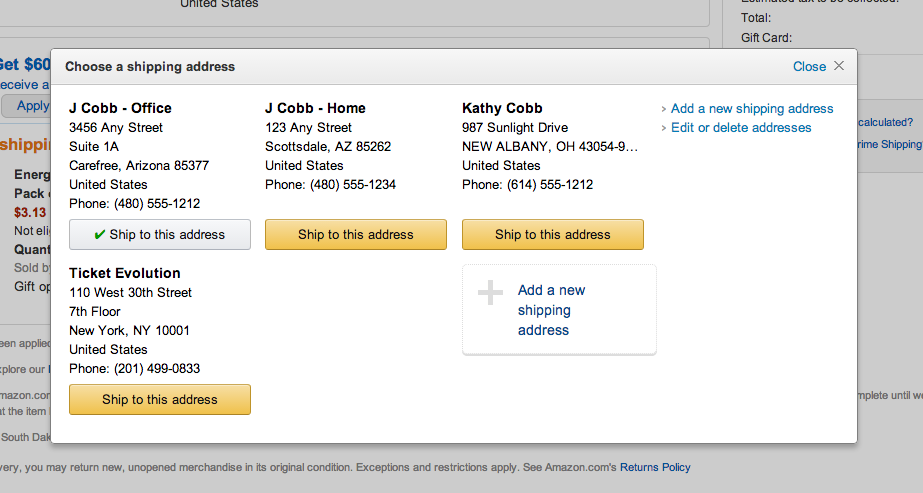Creating orders via the API is by far the most daunting of API tasks because there are so many moving parts to get right.
Step-by-step guide
- Choose a ticket group
- Create a client, if you don't already have one
- Create the client’s properties, if they do not yet exist
- Choose a delivery method
- Choose a payment method
- Submit the order details
| Anchor | ||||
|---|---|---|---|---|
|
All orders need at least one ticket group, usually chosen from the response of Ticket Groups / Index. Although the API allows a single order to contain more than one ticket group, it is recommended that you separate each ticket group into separate orders.
| Anchor | ||||
|---|---|---|---|---|
|
The order process requires that the client (purchaser) already exists. Usually this means that you need to use the Clients / Create endpoint. Within the response of successful client creation will be a unique id (a/k/a client_id) that must be captured and retained for use when POSTing the order. If this is a repeat customer, be sure to utilize the existing client_id instead of creating a duplicate client entry.
| Anchor | ||||
|---|---|---|---|---|
|
The Ticket Evolution API allows you to store various properties for clients including, Company, Email Address(es), Phone Number(s), Address(es) and even Credit Card(s). You can create each of these individually and capture the resulting item’s id for use when creating the order or you may create them at the time of the order. It is recommended that you create each item before the order and that your checkout process include the ability to add/edit/delete these various properties. Each of these properties has a label attribute that can be used to help separate a Home address from a Work address. The labels can be any string you wish—up to 20 characters.
A good example of how such properties can be managed at checkout—and also within a client profile section—is Amazon.com as shown below.
Creating Client Credit Cards
...
If you do not utilize the Braintree Gateway you will not be able to store credit card information, nor will our API process payments for you. Instead, you will need to handle payment processing on your end before submitting the order.
| Anchor | ||||
|---|---|---|---|---|
|
...
Most Brokers and Partners placing orders from their website will use either credit_card or offline as the payment method.
If you are utilizing the our Braintree Gateway then you should submit your orders with a payment type of credit_card. If you are not using the Braintree Gateway then you are responsible for handling payment processing on your own before you place the order using a payment type of offline.
...
Once you have handled all of the above you are ready to POST your order details to the Orders / Create endpoint. The details must be JSON encoded in the POST body.
Related articles
| Filter by label (Content by label) | ||||||||||||||||||||
|---|---|---|---|---|---|---|---|---|---|---|---|---|---|---|---|---|---|---|---|---|
|